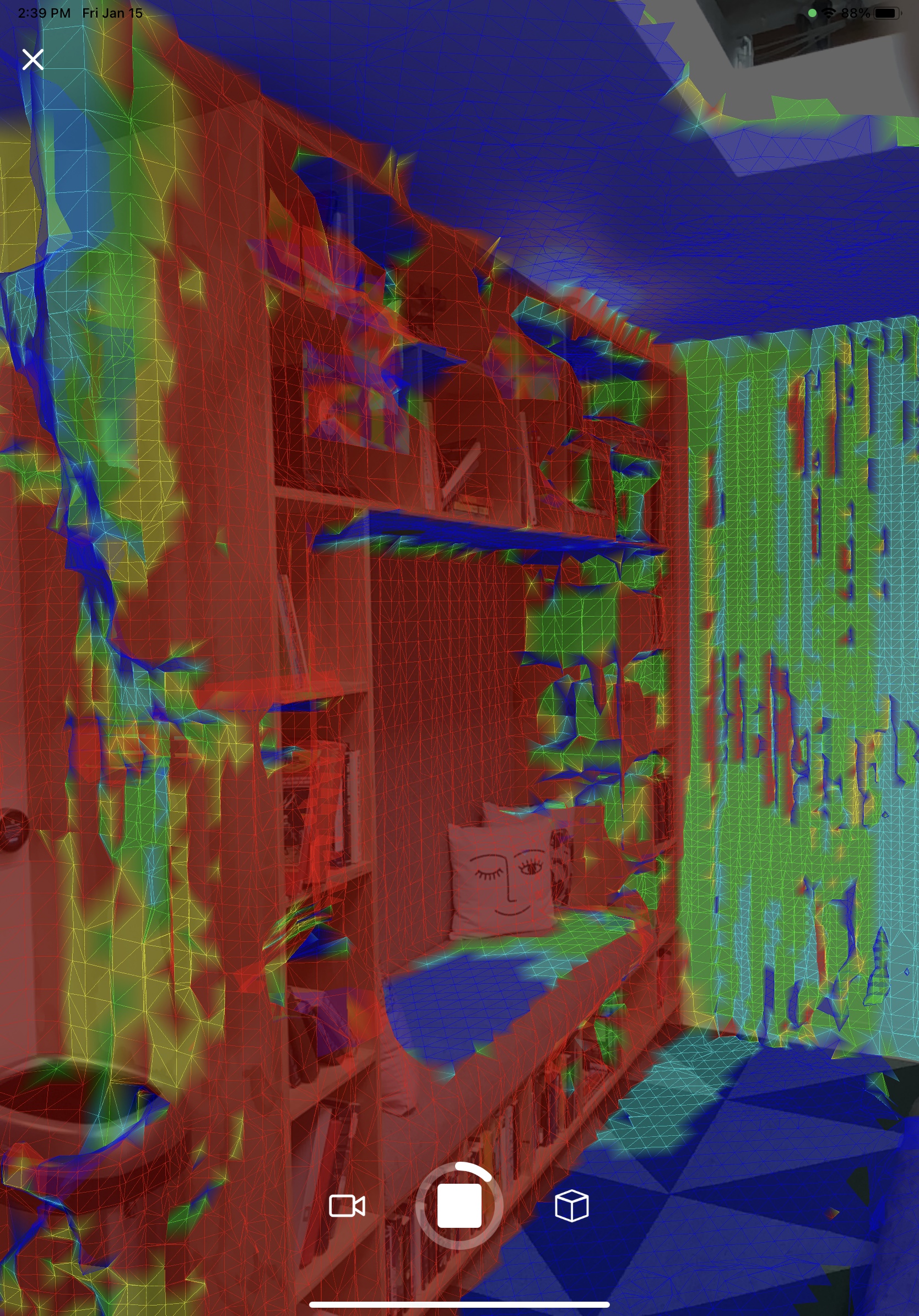How our apps work
Scanning
Trnio provides multiple types of scanning. Both AR Capture and LiDar scanning (Trnio Plus only) give real-time feedback, while Photo Import allows you to use images from any camera (DSLR, Drone, etc).
With AR Capture mode, you will see many 3D dots pop up that align with certain areas of your scan. These dots are a guide to the areas that we have recorded and that have a lot of detail. The more dots you see, the better!
When scanning with LiDAR, Trnio presents the initial 3D mesh as you walk around your object or area. Trnio Plus provides a heat map-like interface that shows how much detail has been recorded.
Photo Import is exactly what it sounds like - you can import photos from iCloud, Google Drive, or your camera roll into Trnio or Trnio Plus, which are processed through out cloud service and saved locally in the app itself.
Cloud Processing
All processing of your 3D models happens in the Trnio cloud. We take the photos and scan data that you upload, process it in our cloud service, and send it back to you in a completed 3D model format.
The data that you upload is saved in the Trnio cloud anonymously and in a safe location. We will never access what you upload unless you give us permission.
In-App Editing
The new Trnio Editor allows users to trim your scans inside the app itself. No more endlessly exporting to various editing softwares to simply trim the base of your 3D models.
With the Trnio Editor you are able to align scans perfectly, choose from a variety of different background colors to accentuate your scans, as well as use the refined trimming tool to remove any unnecessary or unwanted data from your models.
Export Options
Both apps offers an array of different export options, including .obj files, .usdz files, .stl files and more coming soon. You can also export directly to Sketchfab and other platforms. You can also export automated videos for free to send to your family and friends or post on your favorite social media!
In Trnio Plus, you can also share your 3D scans as weblinks using the awesome Nira web app. Anyone with a web browser can see your 3D scans!
Which Trnio app is right for you?